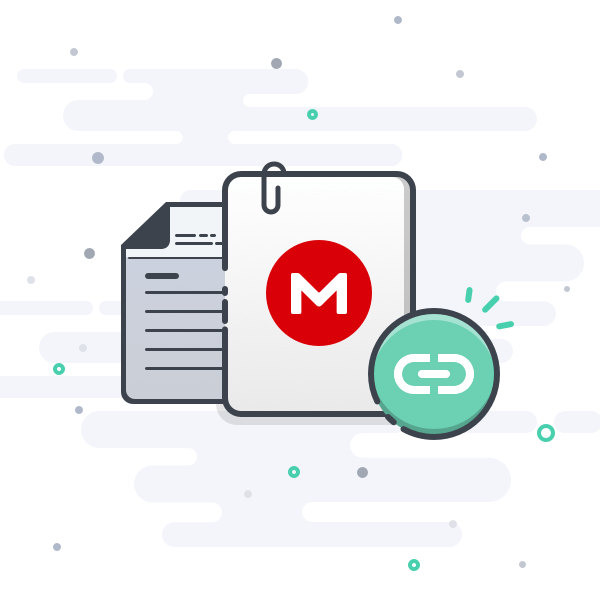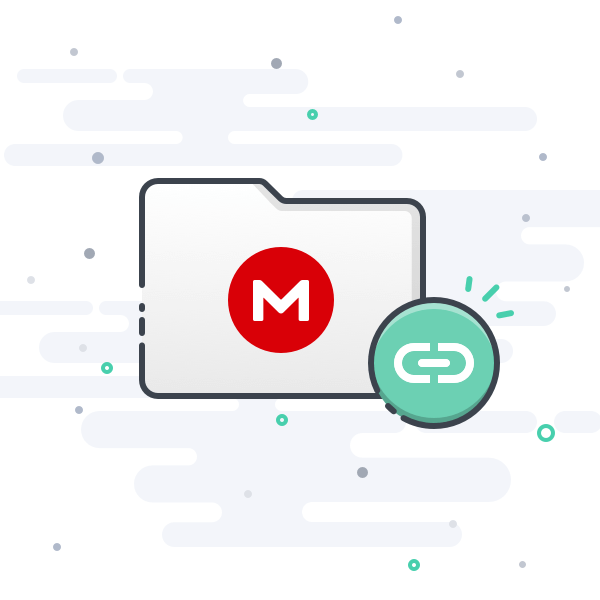It seems that the Eastern version does not (or less) cover the following countries:
Andorra, France, Gibraltar, Great Britain, Ireland, Monaco, Portugal and Spain
but has additional (or better) coverage for:
Bulgaria, Estonia, Latvia, Lithuania, Romania, Russia, Serbia, Czech Republic, Turkey, Ukraine, Belarus
Since Romania only appears as partial coverage on the BMW (Eastern Europe) maps, it would be interesting to know if the original 2016 PSA maps with full coverage of Romania (of course given the conditions at that time) are better or weaker than the 2020 BMW partially covered variant.
Andorra, France, Gibraltar, Great Britain, Ireland, Monaco, Portugal and Spain
but has additional (or better) coverage for:
Bulgaria, Estonia, Latvia, Lithuania, Romania, Russia, Serbia, Czech Republic, Turkey, Ukraine, Belarus
Since Romania only appears as partial coverage on the BMW (Eastern Europe) maps, it would be interesting to know if the original 2016 PSA maps with full coverage of Romania (of course given the conditions at that time) are better or weaker than the 2020 BMW partially covered variant.
Last edited: