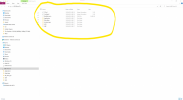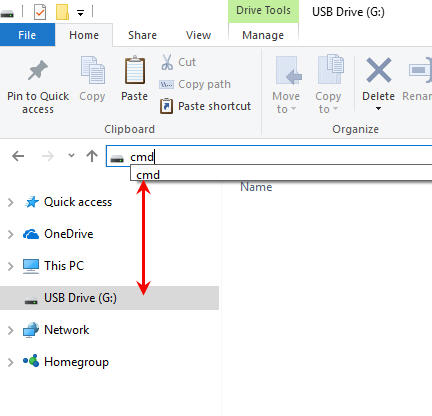tianorth
Well-Known Member
Great Post.
To get your RT6 configured someone who has the JBL system will have to take screen shots of each screen in order.
If the use the deactivation file and answer no to all questions, those are the screens you need.
Unfortunately I don't have the JBL, although I did help someone out, who was doing the deactivation but changed another screen (which was the JBL settings), after a bit of trial and error managed to get it working.
I'll take pictures of my setup later.
Apologies for the late reply I'm not on here much.
To get your RT6 configured someone who has the JBL system will have to take screen shots of each screen in order.
If the use the deactivation file and answer no to all questions, those are the screens you need.
Unfortunately I don't have the JBL, although I did help someone out, who was doing the deactivation but changed another screen (which was the JBL settings), after a bit of trial and error managed to get it working.
I'll take pictures of my setup later.
Apologies for the late reply I'm not on here much.