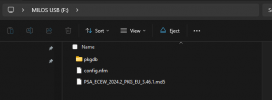Zardos
New Member
Well I took a risk and bought the download from eBay for £16 all working as it should again! All POI have reappeared so all sorted again nowOne of the reasons why I still use the latest official Peugeot 2016 maps.
Well I took a risk and bought the download from eBay for £16 all working as it should again! All POI have reappeared so all sorted again nowOne of the reasons why I still use the latest official Peugeot 2016 maps.
I would choose up-to-date maps over POI. I find it not so easy to enter POI you need (too many steps), therefore Apple/Google maps or some 3rd party app on mobile.One of the reasons why I still use the latest official Peugeot 2016 maps.
mirAnyone tried latest maps?
I copied the content to one USB (16GBs) and one microSD card (32GBs) and when I insert it in car's USB, nothing happens.
These are the files I have copied:
View attachment 15152